Barcode for counting in excel program...
3 posts • Page 1 of 1
Barcode for counting in excel program...
Hello all and please forgive me as I do not know how to title this or even search for this:
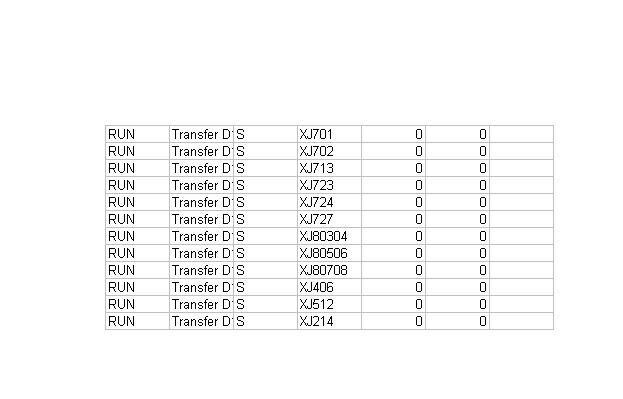
I work in a lab which uses an excel worksheet to create task for automation. I have provided a sample picture of what I wish to do...we use a hand held scanner by Metrologic for entering a lot of linear codes. Now what I am trying to do is find a way to modify column D to take advantage of barcodes. I have a program (ZebraDesigner)that can do the codes such as XJ701, 02, 03 etc...the problem is how to get the barcode to do Xj803-08 (however it has to enter it into the excel file as Xj80304"," Xj80506 etc meaning filling each column with this logic) without having to manually type: "Xj80304"," Xj80506" and "Xj80708" this will be exhaustive as it defeats the purpose!?!?!?
hope I have made sense?
thanks
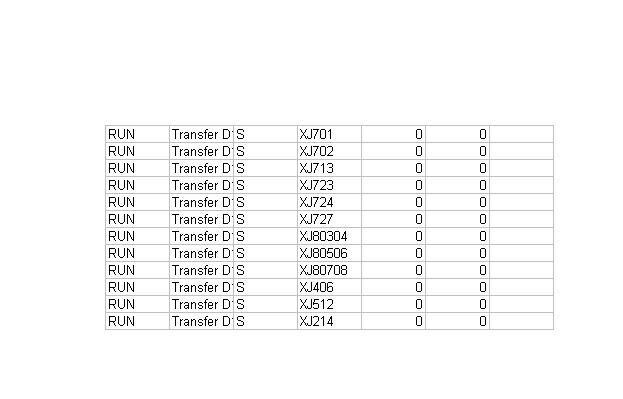
I work in a lab which uses an excel worksheet to create task for automation. I have provided a sample picture of what I wish to do...we use a hand held scanner by Metrologic for entering a lot of linear codes. Now what I am trying to do is find a way to modify column D to take advantage of barcodes. I have a program (ZebraDesigner)that can do the codes such as XJ701, 02, 03 etc...the problem is how to get the barcode to do Xj803-08 (however it has to enter it into the excel file as Xj80304"," Xj80506 etc meaning filling each column with this logic) without having to manually type: "Xj80304"," Xj80506" and "Xj80708" this will be exhaustive as it defeats the purpose!?!?!?
hope I have made sense?
thanks
- laite
- Posts: 2
- Joined: Wed Apr 04, 2012 12:33 am
Re: Barcode for counting in excel program...
You want to create a barcode with Xj803-08 encoded, but scanned as xj80304? Why do not you just have xj80304 encoded in the barcode?
The information above is provided "AS IS", with no warranties, and confers no rights.
-

glitch - Support Engineer
- Posts: 198
- Joined: Wed May 14, 2008 2:42 pm
Re: Barcode for counting in excel program...
glitch wrote:You want to create a barcode with Xj803-08 encoded, but scanned as xj80304? Why do not you just have xj80304 encoded in the barcode?
thank you for the response!!
Ultimately it will be a 3 letter prefix with 2 suffix, for this particular case "XJ8" (prefix) & "03" (suffix), but yes I will like to create a barcode label (or program not sure)that can range from 03-at least 2X, in this case however the range is just from 03-08...but when scanned it enters each row on excel as XJ80304, the next row Xj80506 and the next XJ80708. This is for a chemistry lab, it is very hard typing and keeping track of this or that...with a barcode label each chemist can enter their respective codes and print a label. This label then gets to an operator who just checks to make sure the range is correct with the actually item...opens up excel, scans and voila...import it into program and run sequence. That is essentially the overview...thanks again, hopefully it is clear or maybe someone has a better way to do this...
- laite
- Posts: 2
- Joined: Wed Apr 04, 2012 12:33 am
3 posts • Page 1 of 1
Return to Microsoft Office (Word, Excel, Access etc) and VB6
Who is online
Users browsing this forum: No registered users and 0 guests
